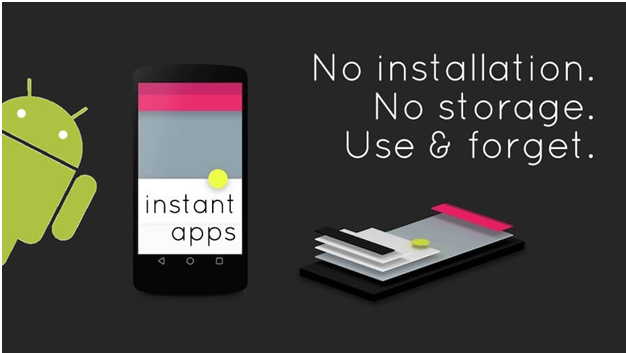Last year Google’s instant apps hit the Play store paving the way towards a future of cloud-based apps. At present, there are quite a few instant apps available in the Play store but in the future, you will see this number increase tremendously. This means that soon most of the apps will be available as instant apps. So, what exactly are instant apps? Is their development process the same as the typical Android open-source app development? And how you use them on your phone? Well, this blog post will answer these plus additional questions that you might have regarding this subject. So, let’s get started!
What are instant apps?
Answering the important question first, let us try to understand what an instant app is. Well, an Android instant app is a revolutionary step in the field of Android app development. It is best defined as a solution, which brings the power and speed of a native app with the ease of a web app. Instant apps look and operate like normal apps, the only difference between them and native apps is that you need not download the instant apps.
Using an instant app is like browsing a web page. Once you close the window, the instant app disappears just like a web page disappears on closing the window.
Are there any limitations on using instant apps?
Well, the answer to this question is both yes and no. Instant apps do not have any technical limitations, this means that the developers can deliver features such as account set-up, purchasing, videos etc just like they would do in a regular app. However, instant apps can be specifically targeted, this means that the developer can choose to deliver a certain portion of the app to the users and lock the rest. So, to access the full version of the app, the user will have to download it from the Play store.
Do you need to be connected to a network to access instant apps?
Like progressive web apps, Instant apps can also be designed to work online. However, to access certain features you will be required to connect to a network.
Do instant apps run on all phones?
Yes, instant apps run on all phone going back all the way to Jelly Bean. However, some of the phones might not be able to display them.
How do you start using instant apps?
To start using instant apps, first and foremost you need to enable instant apps for your account on your phone. To enable it, go to the settings app and find your Google account settings. Further, scroll down to instant apps and turn-on the toggle. Select “Yes, I’m in” on the next screen.
How do you know when you are using an instant app?
The idea behind launching instant apps is that you are not supposed to know when you are launching an instant app. They launch just like a regular app and offer the same experience. However, there are a couple of tell-tale signs. For instance, most instant apps have a link to download the full version of the app at the top of the screen. Also, if you open an instant app through a browser, the address bar disappears as soon as you open the link.
Can you share instant apps?
Yes, you can easily share an instant app with your friends. For instance, if you are reading an article on an instant app, you can share it with your friends. Your friends will be able to open it and read it without having to download the app. Revolutionary, isn’t it?
How to find an instant app?
Well, there is no search tab to find an instant app and it is a pretty random process unless you are specifically looking for an instant app in the Play store.
How to find an instant app in the Play store?
Apps that have an instant app as well, have a “try now” button in the Play store. Clicking on this button takes you directly to the instant app.
Can you see your instant apps history?
Yes, you can! Just like you can see your web browser history, in a similar fashion you can see your instant apps history by going to Google account settings.
At present, a few instant apps are available but more shall be added soon. Meanwhile, here are a few instant apps you can try out –
- Buzzfeed news
- NYTimes crossword
- Skyscanner
If you are looking for an Android app development company to either develop an app for you or to understand instant apps in detail, then give us a call right away!