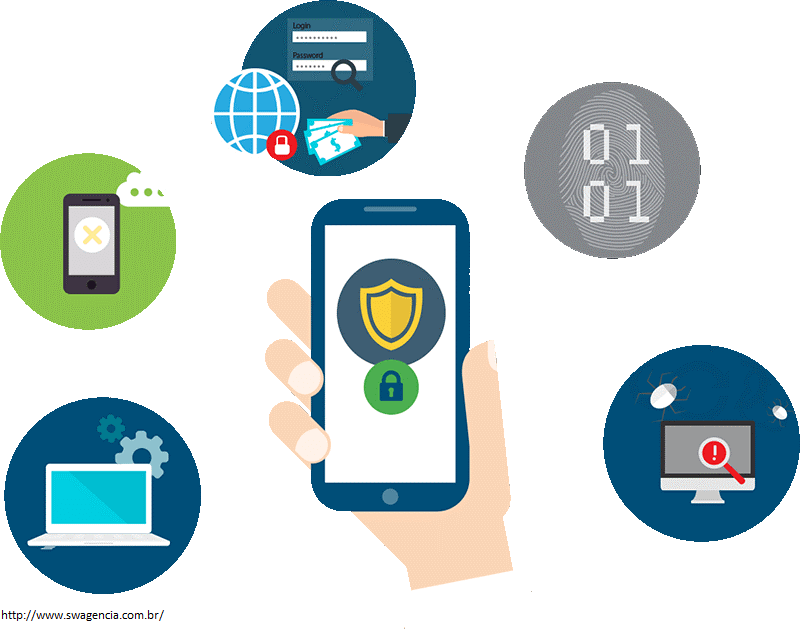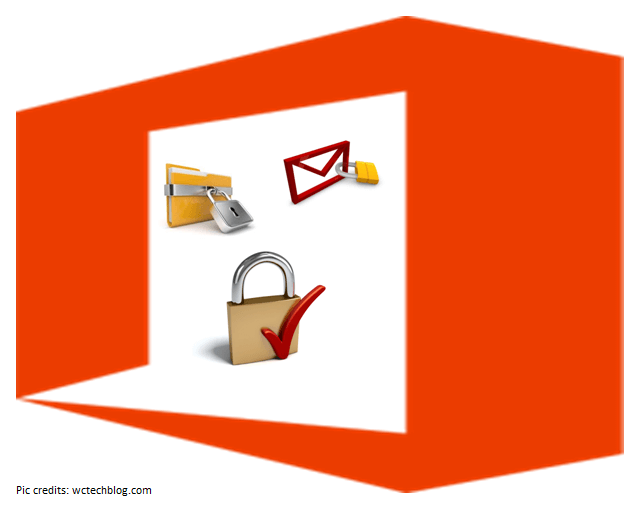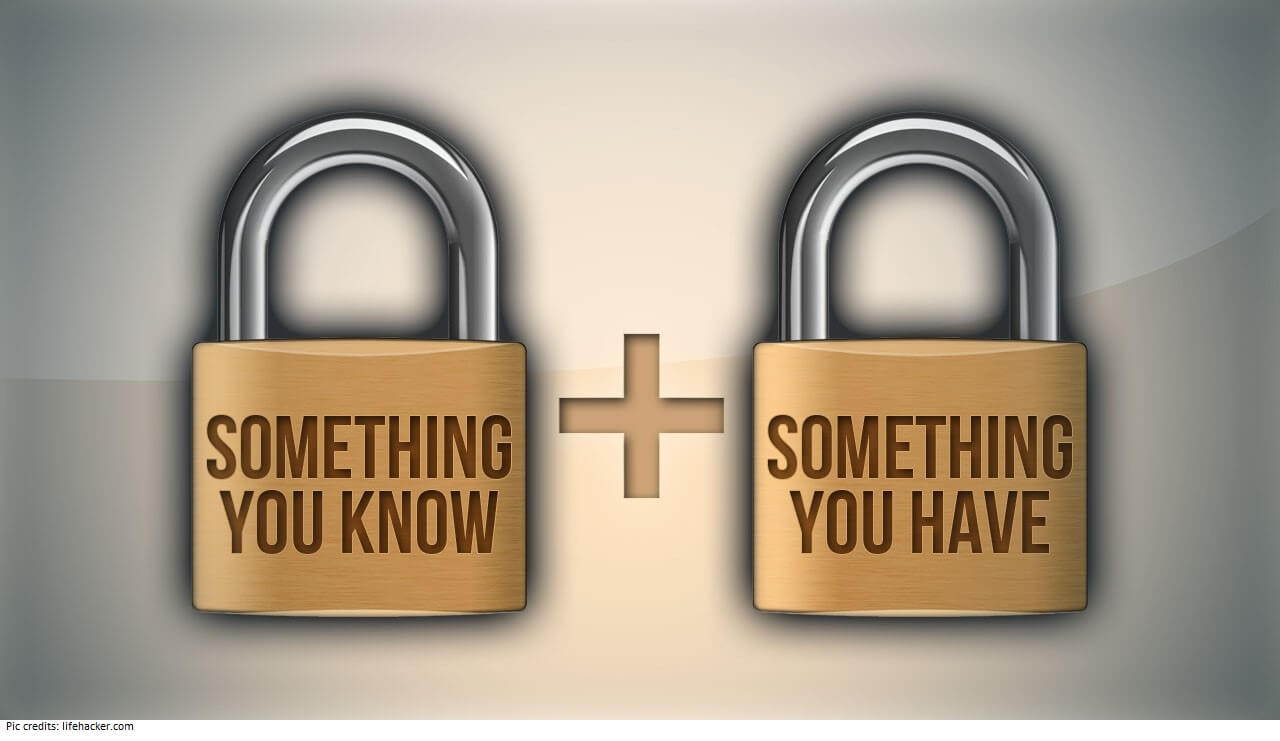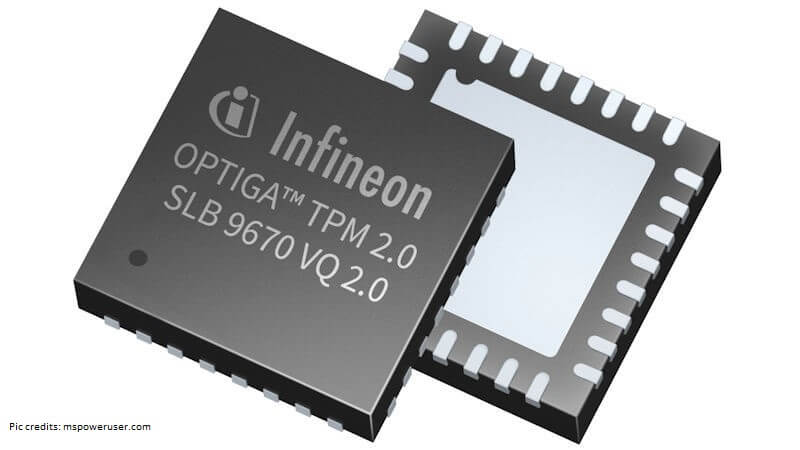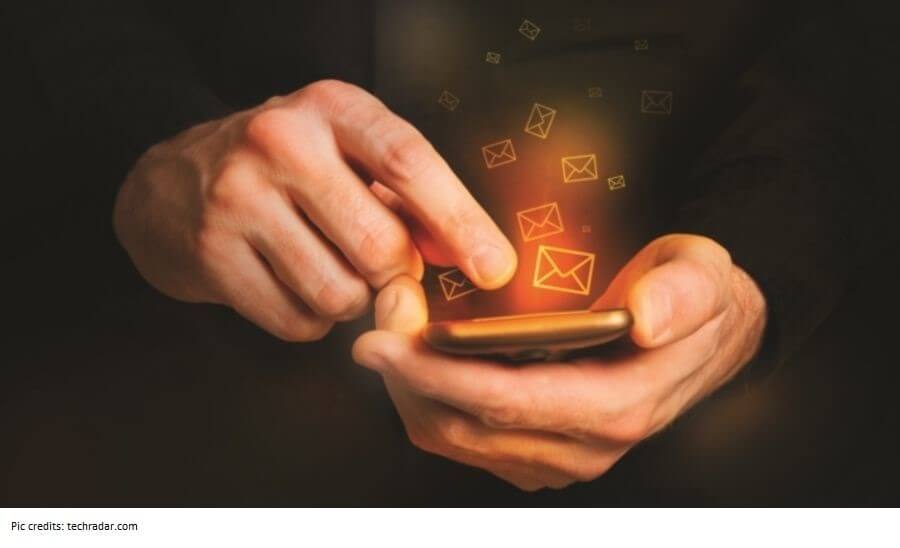Understanding Enterprise mobility
Enterprise mobility defines a shift in the work habits, with more number of employees working out of the office and using mobile devices and cloud services to perform business tasks. Further, the term refers not only to mobile workers and mobile devices but also to the mobility of data. For example – an employee may upload a presentation from his computer to a cloud storage service and then access it from another device when giving a presentation at the client’s site.
How enterprise mobility is changing work space and productivity
With an increase in the number of smartphone and tablet users in the past few years, the workforce has been shifting towards mobility. From increased employee productivity and engagement to improvements in revenue, there are many benefits which are associated with enterprise mobility. It harnesses the power of both on-site and remote work-force and utilizes mobile technologies to increase the efficiency of the business process. It also aims to deliver accurate information, all in real-time.
Enterprise mobility is allowing more and more employees to use their laptops, mobiles and tablets to perform tasks outside the office. The rise of BYOD (Bring your own device) trend is also a major benefit to the enterprises as it helps to save the IT costs. Enterprise mobility provides a greater freedom, flexibility and productivity for many remote workforces around the world. This results in greater business intelligence for organizations that utilize its power. It has also helped organizations in realising that when the flow of data from mobile devices is captured and put to use, it means a greater leap in workforce productivity.
Data security
Though enterprise mobility ensures higher productivity but it comes with certain data security risks. Mobile devices may carry important corporate information which one needs to protect from getting leaked. It is important to ensure that no such information leaks from the users’ device and there are many tools available to take care of that. These tools include remote swipe, encryption, Mobile device management (MDM) software, enterprise software solution etc.
Organizations need to understand the risk areas and adopt a layered security approach to address them. Here are a few steps which an organization can follow to ensure data security –
Protect data from unauthorized access
You need to protect your corporate data by allowing secure access to it and enabling its safe sharing when it is circulated. This means that the data will be protected with capabilities such as do not forward and company confidential, as well as Office 365 message encryptions which allow you to send encrypted emails to anyone. This works across multiple workloads such as Exchange, SharePoint and office documents, and it makes it easier to provide permissions and set restrictions.
Specify an IT mobility security policy
Often security devices such as keypad locks which require secure passwords, patterns, PIN’s, touch-ID and facial recognition to sign-in are effective but they do not provide you with total protection. They can be even less effective on jail-broken IOS devices or rooted Android devices. So if you are quite serious about security and mobility then you must go for an enterprise mobility solution. These solutions build data protection directly into the App. When looking for an enterprise mobility solution, you should go for the one which is compatible with a wide variety of devices, applications and operating systems. Apart from this, the solution must have the ability to target specific devices and to remove devices from the system quickly.
In short, the solution should be equipped with the following features –
- Wiping or partially wiping a device when an employee leaves the organization
- Secure Apps that control how the data is accessed, for example – cannot copy paste into private mail.
- Has a passcode and is not jail-broken
- A self-service business portal for users to enrol their own devices
- Bulk enrolment of corporate devices so that IT administrators can set rules on a large scale.
These solutions enable an employee to access the applications from anywhere without compromising on data security by copy-pasting, printing and saving. Workers require permission to access the data and in case the device is lost or stolen, the IT administrators can easily reset passwords, encrypt data, or wipe off the data fully.
Use two factor authentication
This requires two times authentication before it lets you sign-in and have access to the data. For example – this can include asking you to enter two OTP’s for you to have access to the data. However, you should note that out here you are compromising security with user experience. To resolve this, you can have one OTP for less sensitive data and two OTP’s for data which is more sensitive in nature.
Encrypt data on company’s laptops
There is a trusted platform module by Microsoft that has a microchip which enables your computer to utilize advanced security features, such as BitLocker drive encryption. This platform can –
- Create encryption keys that can only be decrypted by the same TPM.
- Upon starting, the TPM checks the operating system for conditions that could indicate a security risk such as disk errors. If detected, it will keep the system partitioned until a password is used.
Future of enterprise mobility
The age of desktop PC is over and the era of smartphones is already a reality. Mobile devices have already surpassed PC when it comes to internet usage. Gartner predicts that, by 2017 half of the employers will have a mandatory BYOD policy. The employees and not the employers will become the decision makers when it comes to deciding which technologies are deployed in the enterprise. Hence, in the future businesses will derive more efficiency from each employee and will in turn reduce the costs.
Every organisation must get involved in this process of making work better while there is still time. So if you are yet to head start the process of Enterprise mobility in your organization, then you should begin with trying simple tools such as Google apps. You can also get customized solutions for your business. These can be web based apps or mobile solutions (apps).
You should also get ideas from your employees about what they want, that will increase their productivity because after all they are the end users.
Enhance the productivity at your place by kick starting the process of Enterprise mobility. And as far as building customized web based and mobile based apps for your business is concerned, contact Queppelin and we’ll provide you with that enterprise mobility consulting services, which best meets your requirements.